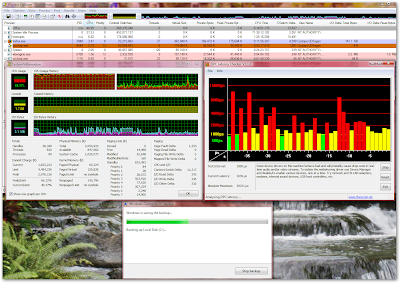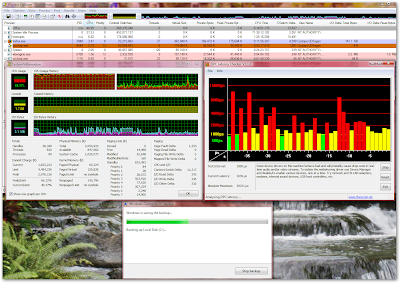
I noticed DPCs consuming one of my cores after initiating a Complete PC Backup today. I'm running GeForce 175.19 with nForce 9.64. It is backing up my C: drive (4 drive SATA RAID 0) onto my eSATA drive (single 500 GB Western Digital). So I was thinking there may be issue with my RAID or eSATA drivers?
I'll see if DPC Latency checker quites down after the Complete PC Backup is finished.
Others have posted issues with high DPC Latency but usually in context of video and/or sound driver problems:
http://www.evga.com/forums/tm.asp?m=495045&mpage=1&key=&
Silverstone TJ03
Silverstone Zeus 850w
EVGA 680i A1
Intel X6800 (B2 stepping)
Zalman CNPS7000B-ALCU
Mushkin HP2-6400 4x2GB @ 1.8v w/ 5-4-4-12-2T
BFG 8800 GTX 768MB
4xWD2500KS 250GB Caviar (RAID 0)
WD MyBook 500GB (eSATA)
Creative X-Fi Fatal1ty
Logitech G15 Gaming Keyboard
Logitech G5 Laser Mouse
Mitsumi Card Reader/1.4 FD
Sony DRU-820A, Sony 16x DVD-ROM
Vista Ultimate x64 SP1 (Aero), Backed up via WHS